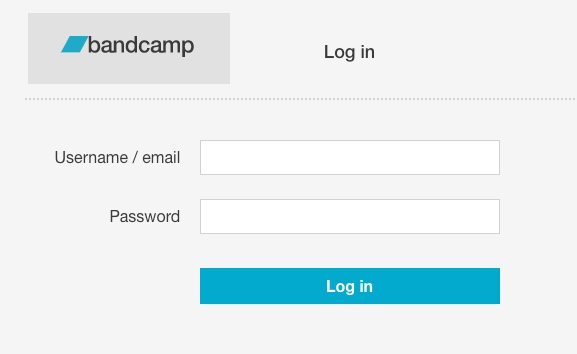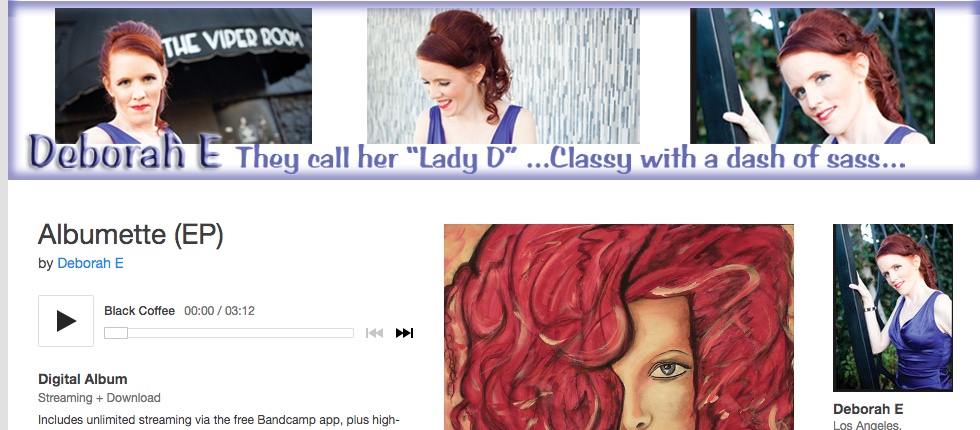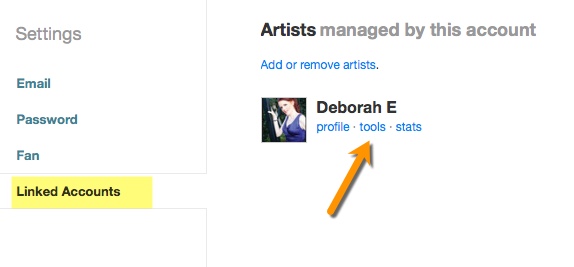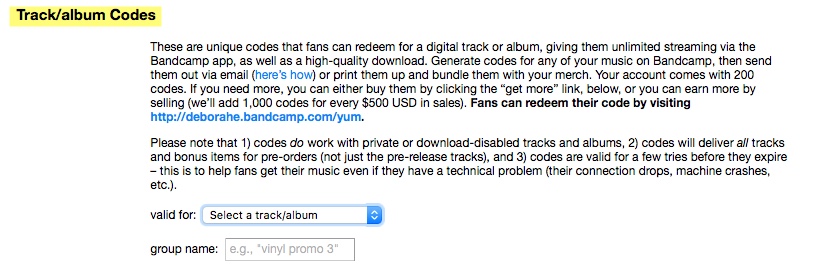What do you think of when you think of an eye mask? Does the Halloween holiday come to mind? What about pirates and pirate ships? Maybe a medical condition comes to mind. Actually, any of these could be true, in the loosest sense of the word (especially the pirate ship) in a virtual reality (VR) game or experience. However, that is not what we are referencing in this particular discussion on eye masks (affiliate) in virtual reality.
This might be a boring topic, but it is a very important topic. That is because it is about hygiene and your health.
Eye Masks for Health
Hey, maybe you have the healthiest body in the world. In fact, the healthiest body that has ever existed in the world. That is great! Pat yourself on the back for that one! But, there may come a time, especially if you are so healthy that you are still participating in virtual reality when you are 90 years old, sitting next to the sexy nurse who is meant to handle your meds in the local senior citizens’ home… There may come a time when health is higher on the list of benefits in your life.
In that case, you may wish that you had taken more time to pay attention to the little things, especially those buggers called germs.
Steps to Be Taken
Fortunately, in virtual reality, it is not that difficult to take a couple of extra steps to ensure that you stay healthy. It also won’t break the bank. So, set aside a few seconds and a few pennies and you will thank yourself later.
When it comes to virtual reality, eye masks are sort of like having rubber gloves. No, we are not talking about some cop show and avoid leaving fingerprints. Instead, we are talking about stopping from passing (or receiving) germs.
Eye mask sizing is different from, say, gloves. Gloves may come in different sizes (really tiny to very large). In contrast, eye masks are generally a one size fits all. But, even if you happen to have a larger head than most, you can find a way to obtain an eye mask that works for you and fits comfortably on your head (especially considering the benefits that the hygiene will provide).
You will not win any beauty contests with the eye masks, but you will be prettier longer because of your awesome good health!
Why Health?
The idea with the eye mask is that you put it on your face, around your eyes, in order to protect that part of your skin/face. Then, you use your VR gear over the top of the eye mask.
The eyes are known to be a source of germs excreting from the body. They are also a direct inward spot into your body. Without getting too disgusting about it, the eyes are one of the most vulnerable places on the body. This is especially true when it comes to germs. There are, of course, other vulnerable places, as well, but in the case of virtual reality, the eyes are likely to be the top of the list for discussion, as well as the most accessible.
Not all eye masks are the same, so be sure to read the reviews and get the highest quality necessary to protect yourself. You will be glad you did!